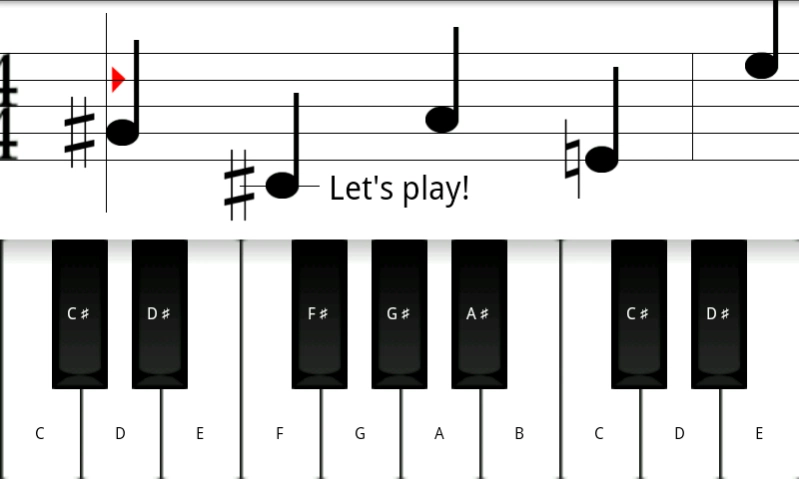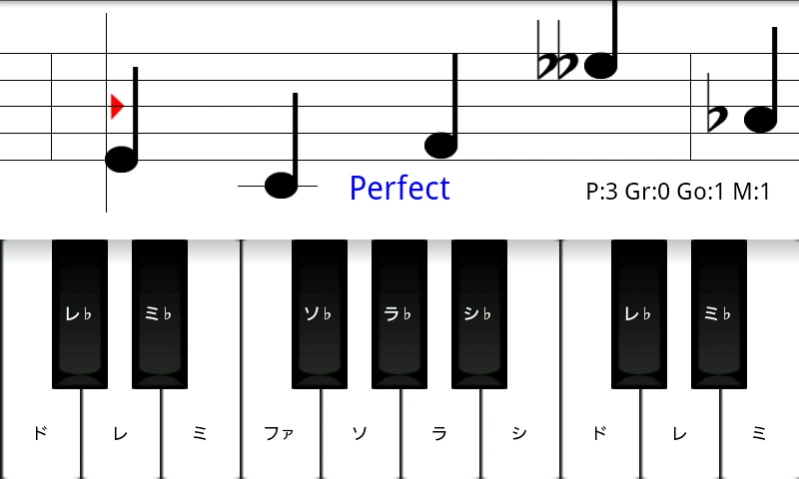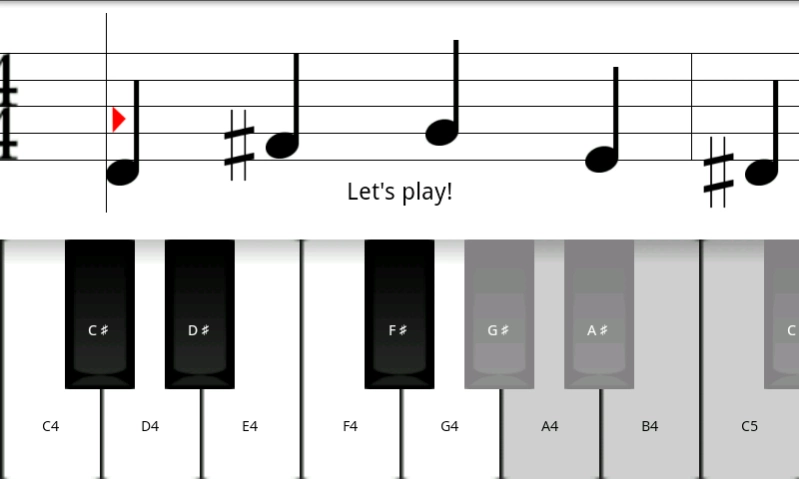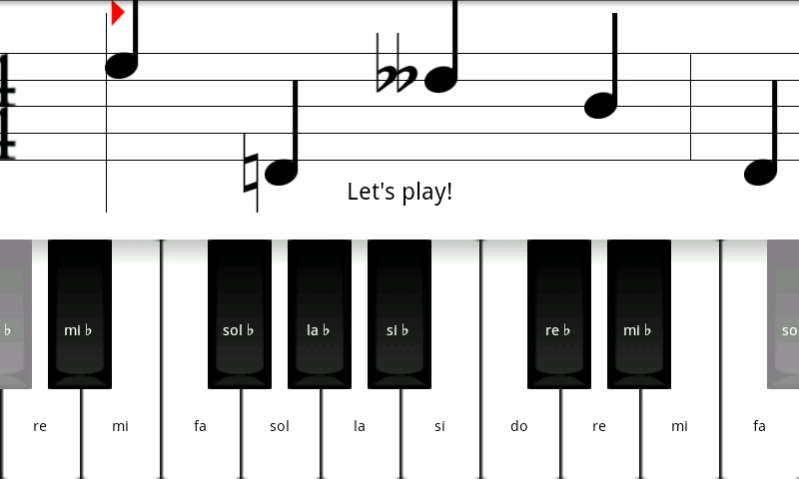Score Master Lite 1.60
Free Version
Publisher Description
Score Master Lite - Touch piano before note reaches the left line! This is a site read training app
Touch piano before note reaches the left line!
This is a (musical) score reading(site read) training application.You can learn note position of a sheet music.
There are two modes.
★music mode
select music and play
★ practice mode
Note stops until you touch right note, so you can play at your pace. This mode is recommended for beginners,too.
★ normal mode
Note comes in real time. if you fail to press right note in time, miss count increases.
Changeable settings(press menu key at title)
* sound volume(become 0 if phone's ringtone volume is 0)
* accidentals(5 types.none,#,b,# + x,b + bb)
* keyboard settings(8 types.none,doremi,code,code(with octave),Chinese,French,German,Japanese)
* clef(4 types. G(treble),F(bass),C(alto),C(tenor))
* key signature(10 types.C major,# signatures(up to 5),b signatures(up to 4))
* sound(2 types.piano and acoustic guitar)
* keyboard width(5 types.set black key width rate against white key between 0.5 to 0.9)
* piano key number(4 types. wider/normal/narrow/mini)
* question note range(4 types. wider/normal/narrow/mini)
* game speed(3 types(50-70) to 9type(40-130 in app billing))
* note number(8 types(3-10 measure) in app billing)
* theoretical mode(theoretical[faithful with music theory]/verbose[explicitly show accidental])
* low memory mode(becomes simpler drawing)
[Tips]
- Accidentals(#,b etc) effects only current bar. Across the new bar line, accidentals effect will be reset.
- In contrast, changed key effect lasts during the staff notation if you change measure.
[About combination of settings]
- Even if you select flat appear mode,sharp appears to override other accidental effect (in theoretical mode,this case only) with sharp key signatures selection.
- And when you select many sharp key signatures like B major with flat appear mode, natural appears more frequent.
- Many flat key signatures with sharp appear mode behaves similarly.
- Even if you select no accidentals, accidental effects are overridden in verbose mode.
About Score Master Lite
Score Master Lite is a free app for Android published in the Audio File Players list of apps, part of Audio & Multimedia.
The company that develops Score Master Lite is tatibana. The latest version released by its developer is 1.60. This app was rated by 1 users of our site and has an average rating of 3.0.
To install Score Master Lite on your Android device, just click the green Continue To App button above to start the installation process. The app is listed on our website since 2021-09-02 and was downloaded 10 times. We have already checked if the download link is safe, however for your own protection we recommend that you scan the downloaded app with your antivirus. Your antivirus may detect the Score Master Lite as malware as malware if the download link to me.tennkia.android.lite.ScoreMasterLite is broken.
How to install Score Master Lite on your Android device:
- Click on the Continue To App button on our website. This will redirect you to Google Play.
- Once the Score Master Lite is shown in the Google Play listing of your Android device, you can start its download and installation. Tap on the Install button located below the search bar and to the right of the app icon.
- A pop-up window with the permissions required by Score Master Lite will be shown. Click on Accept to continue the process.
- Score Master Lite will be downloaded onto your device, displaying a progress. Once the download completes, the installation will start and you'll get a notification after the installation is finished.